Remix albums and DJ albums have always proved a challenge to tag in a useful and logical manner because of how they differ from the traditional song-artist-album tagging model. Like compilations, remix albums typically include songs by a variety of artists and musicians. But they are released under the banner of a single artist and it is that artist that I associate that album with. For example, the album Brazilification has tracks by 18 different artists, all remixed by Fila Brazilia. Most, if not all the songs had been published before on each of the remixed artist’s own records or singles, but Brazilification collects them all and releases them under Fila Brazilia.
Oh what to do, what to do? The standard tagging fields don’t offer a clean way to deal with remix albums, so I’ve had to cobble together my own solutions. The methods I use have to be simple and straightforward to use on an iPod, whose navigation options is more limited than iTunes, but it also has to include all the pertinent information, song name including remix title, remixer, original artist and the album (plus genre and year).
Below are the two approaches I’ve developed. Neither one has really worked to my 100% satisfaction, though.
Method One: Remixer as Artist
This scheme is the more predominate one in my library. I’ve been using it for a long time, but have never been that happy with it. In a sense, the remixer is treated as though they have created a cover version of the original.
Artist Tag
Iin my mind, I associate the remixer/dj as the primary artist. It does have their name on the album cover after all. Thus, using the example above, Fila Brazillia is listed in the Artist field.
Album tag
The album tag, of course, is the album name.
Song Title
There’s no easy way to account for, identify and display the originating artist when the remixer is using the Artist field, so they are added to the beginning of the song name using this syntax:
Radiohead: Climbing Up the Walls
This way, I can easily navigate to the album on my iPod, glance at the track listings and see both the original artist and the song title.
Composer Tag
To make locating remixes in general easier, using my Composer tag guidelines, I identify the original artist again in the Composer tag, but surrounded by parentheses to separate them from actual composers.
Problems
This approach doesn’t work semantically. It puts inappropriate data in inappropriate fields in order to make the system function. To continue with the example above, song is technically titled Climbing Up The Walls (Fila Brazillia Mix) and the actual artist is Radiohead. If I had a copy of Radiohead’s Karma Police single, where the remix originally appeared, Radiohead would, quite properly, receive the artist tag.
Also, The scheme doesn’t play nice when my iTunes library interfaces with third-party applications. The song above is submitted to Last.fm as Fila Brazillia – Radiohead: Climbing Up the Wall, which acheives a disservice for both artists. On the site, it pollutes Fila Brazillia’s database of songs and at the same time, doesn’t provide proper credit to Radiohead.
Because the Artist tag has been misappropriated, this contorted design can interfere with statistics. And anyone who’s spent time around here knows that when it comes to my iTunes library I’m a statistics nut.
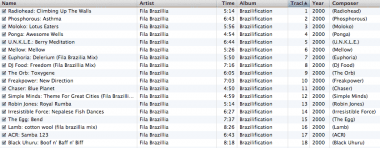
Brazilification using this first method. click to enlarge.
Additionally, I find it redundant to enter the original artist in two different places. I’ve been relatively unhappy with the scheme, so I recently began to explore other options.
Method Two: Remixer as “Composer”
One idea I’ve been toying with is swapping the Artist and Composer tags in the above scheme. Thus:
Artist Tag
The original artist name. (Ex. Radiohead). Gives appropriate credit source artists and allows them to be included in Smart Playlists that factor artists.
Compilation tag
Under this configuration, there would be multiple artists on the album, so the Compliation check box must be checked.
Album Tag
Takes the form of Remixer/DJ: Album Name (ex: Fila Brazillia: Brazilification). For easy identification when browsing. However, it does present another semantic problem in that it offers more information the album’s actual name. So the remixer could be left out. I’ll have to see how it works in practice.
Song Name
Song name (remix) (ex: Climbing Up the Walls (Fila Brazillia Mix). It’s only appropriate to give each song its appropriate name.
Composer
The remixer, again surrounded by paranthasese to keep it separated and sorted from actual composers.
Instinctively, I like this design. I’ve not really had a chance to implement it on a large scale, but it holds potential to address the concerns I have with my current scheme.
Yes, it still has some redundancy, with the remixer listed both in the song name, album title and composer tag. However, with direct compilation support on newer model iPods, the use of the remixer in the album or composer tag could be omitted.
Using the Album Artist tag to identify the remixer/dj would actually solve all the problems with this plan. But the iPod’s current lack of support for the field leaves me having to use these workarounds. Let’s hope that Apple adds that increased functionality soon.
In any case, this new tagging format promises to make it rather easy to locate and identify all the songs, artists and remixers in both iTunes and the iPod. It also will work with Last.fm submissions and sorts everything nicely for my all-important statistics.
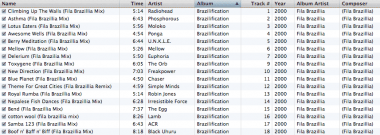
This is how i believe it should be done, very simalar to your first tagging model with slight modifications.
Field – Primary Information (Secondary Information relating directly to the primary information) [Editors Comment containing information the editor considers pertinent in that particular instance]
Using your example above my model would translate to the following:
Title – Climbing the Walls (Fila Brazillia Mix) [Radiohead]
Artist – Fila Brazillia
Album – Brazilification
I believe this is the best way to do it for the following reasons.
The Title field is specifically for the title of the song therefore the actual song title should be first. This means the actual title of the song is the first thing you would see on the small screen of an mp3 device, rather than some information about the song Artist which is not even supposed to be in the song title field in the first place.
Then in perenthisis, other information pertaining to the actual title of the song i.e. the name of the mix.
Lastly in brackets, any other pertinant comment by the editor of the tag. In this case the perfoming artist name is relevent and neccessary becuase it is a mix album.
The reason I like this tagging model is becuase it can be used throughout a music library and therefore does not appear strange or erroneous in the library as a whole for instance you may wish to label your album folders as
Artist – Album (infomation directly related to album title) [editors comment]
This could translate in practice to something like the following
ACDC – Back In Black (Special Edition Remaster) [2003]
The reason 2003 should be in Brackets rather than perenthesis is because it is not directly related to the Album Title, but is pertinant extra information, in effect, an editors comment.
The reason I believe Artist should be the name of the author of the Album rather than the Author of the song is for a similar reason to yours. The Album is the Primary source of the song in this instance, therefore the Primary Artist field should be tagged as the Album Artist.
Reply
tunequest Reply:
January 8th, 2009 at 12:42 pm
Hi Ian. Thanks for the thoughtful comment. Overall, I like your scheme, though I do have a couple addendums to my post above.
The more I’ve thought about it, the more I’ve leaned toward my second option above. The scheme treats remix albums as a compilation, which is what they essentially are. But I’ve made some tweaks recently.
Artist remains the artist
Album Artist is the curator (in the example, Fila Brazillia. Mostly future-proofing; this field is not supported on most music players at the moment.)
Title remains the full song title
Album is now Remixer: Title (ex: Fila Brazillia: Brazilification. mostly a crutch to make up for the lack of Album Artist support )
Composer remains empty
Compilation checkbox is marked Yes
This scheme holds all the pertinent data in the fewest fields with little redundancy. If Album Artist worked fully, there would be no redundancy at all.
::
Also, I have some different thoughts with regards to putting meta-data into song titles. It’s a personal preference really, but I like to keep my song titles as clean as possible. “You Shook Me All Night Long” is “You Shook Me All Night Long” whether it’s the original, remastered or any number of live performances. That’s the name of the song no matter the context. (this also helps compatibility with sites like Last.fm)
All the context data I like to put into the album field, especially in the case of re-issues/remasters, since I feel that these are versions of an original, rather than part of the original.
The album tag “Back in Black (2003 remaster)” differentiates songs from the remaster from the original “Back in Black” while acknowledging that they are indeed the same songs.
Reply
For anybody in the future reading this that is trying to get their music library tagged properly, here is what I have found after a year of research:
– m4a files are tagged differently than mp3, flac, wav etc. All of these have their tags appear differently in different players, so keep a consistent file type.
– For mp3, id3v2.3 is the most compatible with the least problems as compared to v2.4.
– Song Titles: There should only be information about the song here, and nothing else. Nothing should be added to the original song name that wasn’t already there. Example: Ya Mama (Push The Tempo) [Moguai Remix] by Fatboy Slim. Parentheses are followed by brackets, and there is never “produced by” or “featuring” in the title.
– Song Artist: This is the original artist of the song. If the song is a remix, the remix artist is listed in a different field so that the original artist can still be referenced.
– Album Artist: This is where things have gotten tricky for me. I am a DJ who has a lot of remixed songs, so keeping them organized is complicated, and I needed a field for organizing who remixed what. The album artist field took that role, and for the most part works well. However, some media applications like Google play music interpret this field in a way that splits up actual albums into separate albums for each song that has a remix artist as the album artist. Multiple album artists are also not supported, although multiple regular artists are.
– Multiple values: For songs with multiple artists, featuring artists, genres etc, the best way that I have found to separate them is with a semicolon followed by a space. Example: Flume; Disclosure; Eliza Doolittle. This allows all involved artists to have their own section under the artists tab in whatever media player you are using, and prevents special artists from being formed, cleaning up the library significantly. Songs that have multiple genres can be handled similarly.
– Itunes is awful; I won’t go into this, if you care about music you probably already know this.
This is what I have learned so far, I hope at least some of this was helpful. It seems that no matter how you tag your music that there is so little support for simple things like multiple values and certain fields that tagging a library in a way to work universally is virtually impossible. In the end focus on your listening habits and what works for you. Good luck in this esoteric and little supported world of music tagging.
Reply
music tagger Reply:
July 29th, 2015 at 7:33 pm
Thanks for your input, I did find it helpful!
I’m currently working out how to deal with an album released under the name of an artist X, which contains only remixes of songs originally by X, but remixed by various third parties. Further complicating matters is the fact that on the original versions of these songs, X often features various different vocalists. So I need to find a way to account for X, the featured vocalist, and the remixer on each song. Right now what I’m doing for each track is:
title – original title “([remixer] Remix)”
artist – X ft. [featured vocalist]
album artist – X (i feel i have to do this since the tracks were released on an album specifically attributed to X)
composer – blank currently (honestly, X’s “original” songs are technically THEMSELVES loose remixes of songs from a certain videogame, which all have a separate true composer; I’m thinking about putting this actual composer here, but worried of how complicated I really want this to get).
Some changes I considered but decided against are:
– Moving the remixer out of the title and to the composer field instead. This would clean up the titles a bit, which is important to me. At the same time, though, I have the originals of these songs in my library as well, and something about an original and a remix having an identical title field just doesn’t sit right with me. I feel it would need to be, at a minimum, differentiated with a “(Remix)” after the title, but at that point, shouldn’t I just go ahead and say who the remixer was, anyway? After all, if I had multiple remixes of the same song in my library, this would be necessary to differentiate THOSE from each other. This is the reasoning for keeping my current setup.
– Changing the artist field to be the remixer instead of the original artist. Given the fact I’m keeping the remixer in the title, this change seems like it’d be redundant. Even so, this seems the most fitting way to sort and search for songs when I want to view/listen to all the works of a particular remixer. I don’t like having to rely on metadata in song titles for my searches, and I’d prefer this to show up in the list when I sort by artist so that remixer’s songs are grouped together. Of course, this presents a big problem: where do I put the featured vocalists? The artist field (e.g. something like “[remixer] ft. [featured vocalist]” or “[remixer]; [featured vocalist]”) doesn’t seem appropriate, since the remixer and featured vocalist are clearly involved in different stages of the song’s production. And of course, the album artist field is reserved for X. Putting the featured artist in the title field is way too messy and unfitting, and in the composer field is plain inaccurate. So again, I’m forced to accept that my current setup is the best in this regard.
So there’s my lengthy thoughts on this difficult matter. I know iTunes leaves much to be desired (principally support for multiple artist/genre tagging), so I’m planning to switch off of it soon, but for now I’m making do with what I have. I’m glad there are others who spend as much time thinking about this minutiae as I. Any other future readers, feel free to respond. I enjoy thinking through and discussing this stuff.
Reply
Music Tagger, I’m glad I’m not the only one who cares! Personally I think music metadata is an important part of the listening experience. For music lovers with large collections, a messy library can make it difficult to get to the music you want to listen to, detracting from the experience. Other collectors (coins, butterflys, stamps, you name it) all have neat ways to organize their collections, and so should we.
As for your organization scheme; I like it. For the software that is in wide use today, your scheme works the best. I agree with your use of the album artist field, using it for the remix artist just isn’t proper, and truly neither is the artist field really the right place for featured artists. Ideally there would be a field each for remix artists and featured artists, like the composer field. Until then, all we are left with are workarounds.
My current solution for these shortcomings is to tag everything the way you do (I need to fix my album artist fields by labeling them as the true album artist instead of remixer as I posted before), and use MediaMonkey to do the rest. MediaMonkey has custom fields that can be renamed to liking, and I intend to make one of those custom fields a remix artist field so that I can sort by that if I wish. Then organize everything into folders based off of the remix artist, that way DJ’s songs and remixes get grouped together in my folder hierarchy (which I might post about later). Then my other music services and players can still read all of the metadata correctly, in the less desirable format. It’s not perfect, but it works.
Reply