Another new feature of the newly-minted iTunes 7 is that the program now features a built-in back up system, similar to that originally found in iPhoto. The function allows you to copy either your entire library or just your iTunes Store purchases. However, you are limited to backing up to either CD or DVD, no external drives and no networks.
Select "Back up to disc…" from the file menu.
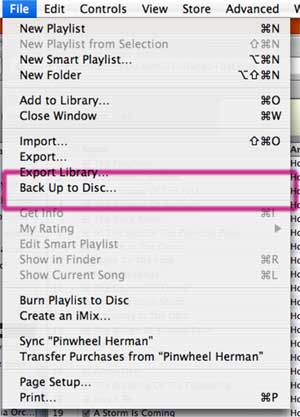
Choose your entire library or just your purchases.
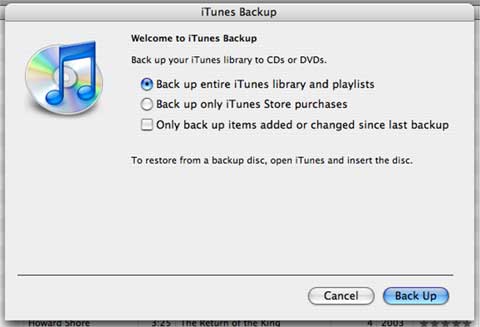
Wait for the disc to burn.
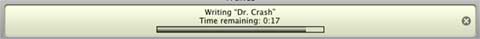
All done.
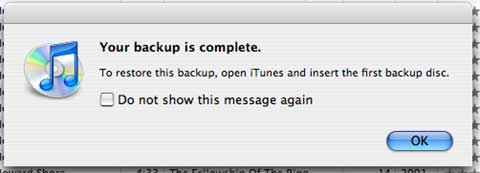
Your music, videos and podcasts are now safe and secure on a new back up disc:
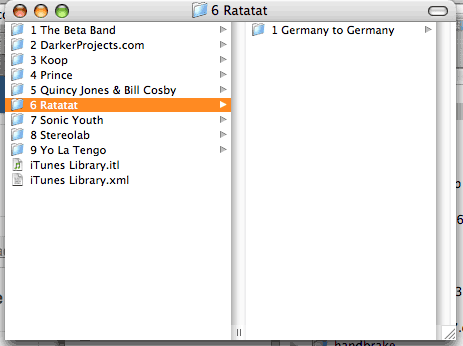
I just got my 2000t and all of my songs are skipping in iTunes, and I cant figure out why. If someone could help me out and tell me how to fix this I would really appreciate it because its driving me crazy. Thanks for the replys.
Reply
How do i use this thing. its so much more confusing then the last one i had. i cant figure out how to erase any of the songs on my ipod now. or how to put
my music i have saved on my computer to my new ipod. will someone please give me step by step instructions?.?
Reply
Faith, Amari. I wish I could help, but this really isn’t a support site. It would take more time than I currently have to properly diagnose what’s going on with your iTunes/ipod.
However, I can point you in some good directions. Apple’s support discussions are full of knowledgable people who enjoy answering questions:
iPod: http://discussions.apple.com/category.jspa?categoryID=146
iTunes for Windows: http://discussions.apple.com/category.jspa?categoryID=150
iTunes for Mac: http://discussions.apple.com/category.jspa?categoryID=153
Also try the forums at MacRumors. They’re usually bustling with activity. http://forums.macrumors.com/forumdisplay.php?f=75
Good luck!
Reply
Once some how I touched “something on my computer while listening to a selection on i tunes. all of a sudden i saw liner notes as well as credits.
I don’t know wat I did but it worked. could you help me?
a.
Reply