The iPod is supposed to be “iTunes to go” but as the little music player has advanced over the years, it still lags behind in some relatively basic features, features that have been a part of the desktop program for some time. iTunes’ capabilities seem to be constantly improved and refined; its portable counterpart’s behavior has remained relative unchanged, even as it has gained photo and video support.
Forget touchscreens and Bluetooth, FLAC and DivX; here, I present a list of the iPod’s more troublesome foibles, all of which could be overcome with a firmware update, making it an even better music player.
Toggle display of the Composer tag
This is something I’ve wanted since Apple added the Composer field to iTunes five years ago: A display of the composer when listening to classical music. The 5G iPods have more than enough screen real estate to accommodate an extra line of text. It makes no sense that after all this time and after adding a way to browse and select by composer, Apple still doesn’t allow a way to view it while playing. Classical music aficionados have to either do without or devise elaborate tagging systems to see who the composer of a piece is.
Of course, not everyone has need for composer display. There certainly are people who don’t appreciate Prokofiev. Also, the field is often populated with junk from Gracenote/CBBD. A simple toggle in the iPod settings would fix that. Those of us who want to see the composer can turn it on and those who don’t can leave it off.
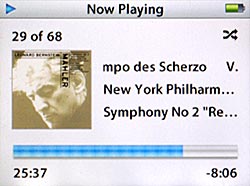
At a glance, there’s no telling who the composer is. One hack, though, would be to embed the composer name in the album artwork.
Support for the Album Artist field
iTunes 7 introduced a new data field to the song info dialogue box: Album Artist. Apple says it’s for assigning a primary artist to an album with multiple artists. It signifies a way to separate the artists producing the work from the artists performing it.
It’s a great idea for classical works that have a featured soloist in addition to the orchestra or when one artist is a featured guest on someone else’s song, eg, William Shatner featuring Henry Rollins. In this case, William Shatner is the primary artist and would be to sole “Album Artist” while “William Shatner featuring Henry Rollins” are the performing artists.
The tag works well in iTunes, keeping song listing nicely and tidily organized. The iPod, however, still separates “William Shatner” from “William Shatner featuring Henry Rollins,” leading to a cluttered interface that is difficult to use. Most of my music listening is done via iPod, so Album Artist remains under-utilized.
Album Artist would be a very useful tag. It would even solve my dilemma for tagging remix/dj albums. But without iPod support, the tag is DOA.
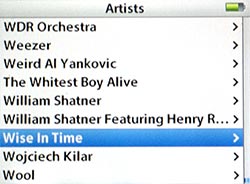
Despite having the same Album Artist, these listings are still displayed by regular Artist.
Full Support for Sort fields. (accomplished)
UPDATE 3/19/08: Firmware version 1.3 for the Fifth Generation iPod adds support adds support for Sort Album and Sort Composer.
Other options recently introduced into iTunes but not into the iPod are customizable Sort Fields, which let you control how iTunes alphabetizes your artist and album listings.
By default, the iPod is smart enough to ignore “A,” “An” and “The” at the beginning of artist names. The Chemical Brothers are sorted with the C’s, for example. Starting with iTunes 7.1, you can customize the Sort name for Artists, Albums, Songs, Album Artists, Composers and TV Shows.
If you want Fiona Apple to appear with the A’s rather than the F’s, just set the Sort Artist to “Apple, Fiona” and you’ll soon see Fiona next to Aphex Twin.
It’s pretty cool, but…… on the iPod, it only works with Artists. You can customize all the albums and composers in your library and Gustav Mahler will still be chillin’ with the G’s and The Colour and The Shape will still be sorted with the T’s.
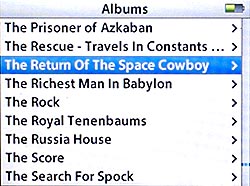
The “thes” like to hang out together in album view.
Browsable playlists
Music libraries get larger every day it seems. And the iPod’s hard drive does its best to keep up. At 80 GB, the device can hold a month or so of continuous music. For myself and others with large libraries, it’s effortless to create Smart Playlists that contain hundreds or thousands of songs based on specific criteria. Navigating those playlists can be nearly impossible as they show naught but a long list of song titles.
In my library, creating a Smart Playlist of Ambient music from between 1990 to 2000 returns 305 songs from 44 albums by 11 artists. Viewing the playlist on my iPod is a jumble of songs. I would love the option to sort and browse the artists and albums in a playlist.
Perhaps, when you select a playlist, the iPod displays an entry at the top of the song list: “Browse this playlist.”
Full-screen album art
When in full screen mode, I want the iPod to display album art as large as it can, no margins, no scaling. Just like when browsing photos, I want the image to take up the entire screen. This, the iPod can already sort of do…… if you plug it into an iPod HiFi, Apple’s own speaker system. I would like it to be standard. For more, read this recent rant.
Bonus Wishlist
I’m not annoyed by these missing features, but if they were real, I’d find them useful:
iPod Party Shuffle
A more limited version of iTunes’ Party Shuffle. When you’re shuffling, this would let you see a handful of upcoming songs. You could skip ones you don’t want to hear.
Profiles/Pre-sets
My listening preferences are different depending on whether I’m at work, in the car, at the gym, or moseying around the house. At the gym, I like to shuffle by song while at work I like to shuffle by album. When listening to ear buds, I like to use the bass booster EQ, but the bass response in my car is a little heavy, so I like to turn on the bass reducer.
It would be convenient to save different settings configurations for easy switching.
Grouping behavior that makes sense
“Grouping” is the red-headed stepchild of ID3 fields. No one *really* knows what it’s for or how to use it. Ostensibly, it’s for creating “groups” or subsets of related songs within an album. But it wasn’t until iTunes 7 that you could do anything with it (you can shuffle by Grouping).
It seems to me that an effective behavior for songs with the same Grouping to be “always keep these songs together.” For example, Mouse on Mars’ Varcharz has one song, One Day Not Today, that is broken into 12 tracks. Give all 12 tracks the same Grouping, “One Day Not Today” and the iPod would know to start at the first track and play through all of them sequentially, even when shuffling.
::
Hopefully, one day, these wishes will come true. I still love my iPod, but I’m looking for reasons to love it more.
About the Full Screen Album Art, iPod does that! Just press the center button couple of times, until it shows it full screen. Well, about 20 pixels of white have been put on the top & bottom, but that’s nothing, if you have the 5G iPod.
Reply
tunequest Reply:
May 11th, 2007 at 1:07 pm
Yeah, I’m not entirely happy with that implementation. I’d actually appreciate true full screen (no margins). Plus, if you have album art that’s wider than usual, the iPod doesn’t maximize the display of the height.
That’s pretty annoying.
Reply
How about bookmarking and speed control for mp3 files, not just Protected AACs?
At the very least I’m sure that bookmarking could be implemented with a firmware upgrade. However, Apple has been very, very bad about adding new features to existing iPods, instead reserving the new features for new players regardless of whether they could be implemented easily in older players.
Reply
tunequest Reply:
May 12th, 2007 at 9:34 am
Bookmarking of mp3 files already exists; it was added to iTunes 5 (2005). Get info on a song, click Options, then check “Remember Playback Position.” iTunes will start back where you leave off.
I’m pretty sure it works with (at least) the 3rd generation and forward, since I used one to listen to podcasts and was able to resume playback from the middle.
Reply
crazy4catnip Reply:
May 16th, 2007 at 11:32 pm
It would be nice if a playlist could be bookmarked, in addition to the individual files.
Here’s an example: I’m listening to a playlist and someone wants to see a video I created & downloaded to my iPod. After letting them watch the video, I don’t have a good way to go back to my playlist quickly and continue where I left off. Right now, I need to remember the playlist, remember which song I was listening to at the point of interruption, and find that song in the (potentially long) playlist. Yes, “Remembering Playback Position” does let me start at the proper location in the song.
Reply
tunequest Reply:
May 17th, 2007 at 2:25 pm
That’s not a bad idea.
I tend to do a lot of shuffling with large playlists. When, for whatever reason, I stop and restart one, it’s frustrating to have to skip songs I’ve already heard, since the iPod begins the entire playlist over again.
An option like “Remember songs played since last update” would be very useful in those situations.
Reply
Nice to see I’m not the only one annoyed by the lacking album artist sort. I really don’t understand why they haven’t fixed that yet, in fact I barely ever use the artist tag in itunes anymore. Of course even the album artist tag is kinda wonky if you don’t use sort artist as well, it never maintains track # order, it just alphabatizes by the artist tag within the confines of the album artist tag (weird). Whatever, there’s a crapton of stuff Apple could do better about stuff like this. I like the other ideas too, I just hope apple does something about it at some point.
Reply
Kyle Reply:
September 9th, 2008 at 7:17 pm
I totally agree one reason I stayed away from apple for so long but since I have an iphone now I use it for music too and I get so annoyed everytime I try to search by artist.
maybe the next firmware will have this option
Reply
In iTunes you CAN make your own preset EQs and save them. For example, I took the Bass Booster setting and played around with it a bit and called it James Bass. Try it out!
Reply
I completely agree with the lack of progress on the ipod interface. It’s starting to seem that apple is putting all its energy into expanding into new markets all the time, leaving established products to languish. I’m really frustrated by the inability to use album artist or grouping on the ipod. You can try to replicate the album artist effect using Compilations but it’s a joke. Any songs from Compilations disappear from all the regular menus (album, artist). Instead of being able to search for that, say, Snoop Dogg song under ‘Snoop Dog’ you have to remember that it was on a compilation album, go back a few menus, and look in a totally separate place, where it’s grouped with your easy listening Enya…
Reply
tunequest Reply:
June 17th, 2007 at 12:48 pm
While it is nice to see Apple add new features to the iPod (video, photos, games, etc), some refinements to its primary function, music, are way past due.
Hopefully, once the iPhone hoopla dies down, us “old-skool” iPod users won’t be left out to dry.
Reply
what i’d like to see is a way to continue playing music from the regular library after you’ve exhausted a playlist, an artist, or album category. Often I find myself hearing one song by an artist and then want to hear more. So I click the artist and play more songs, but then after playing, i have to click again to resume playing the song playlists. If Apple added a new feature, you wouldn’t have to click and browse higher menus to get to the other category (songs). I would imagine a feature along the lines of “continue after playlist”
Reply
everyone that wants sort by album artist on their ipod should make a request to http://www.apple.com/feedback/ipod.html
Reply
I’ve just come across this website and what you’ve written about the ipod and itunes features (and those that are lacking) is great, particularly in this post. I’m a bit late to the party perhaps but I’d like to add my comments anyhow.
First off, the composer tag. I don’t use it, don’t need it, but I do sympathise with you.
Support for album artist field. Now, I thought I had this sussed and it’s the main reason I’m writing this now. I really thought I could help you with this but now I’m not sure. First up, let me say, I’m using itunes 7.2 (your posts about sort issues since 7.3 have assured me that I’m right to staick with 7.2) and a 5g ipod software vers 1.2. Now, I too had problems with the album artist on the ipod, just as you have highlighted, but I found a way to get rid of these split artists and therefore get rid of the issue. What I did was I entered the album artist into the sort artist, sort album artist and album artist fields for each track on that particular album. For example, I had a David Bowie singles collection which included Under Pressure by David Bowie and Queen. On the ipod, the artists list showed up as Bowie, Bowie and Queen (for that one track), and then Bowie again. Entering artist info into each of those fields turned that list into just Bowie. Wahoo! I fixed it. Or so I thought. It was only today while checking my method that I browsed down into that artist and looked for that track and found that it was gone! Missing. Not filed under Bowie. How odd. If I search in songs, it is there, but it does not show up under the artist. However, it does show up on that album under albums view. Strange. So, the short story is that I haven’t solved it. Damn. Thought you might like to know anyway.
Next, Full Support for Sort fields. Hmmm, I don’t agree with that. Again, I don’t use composers so that’s not an issue, and I want my albums that start with ‘the’ to come under ‘T’. Same goes for ‘a’.
Browsable playlists. Yes, Yes, Yes. I’ve wanted this for ages. I’m an albums man, and I might make a playlist to collect a certain bunch of albums together. I’d like to browse down into them. Kinda like an album playlist really. I think there needs to be a different kind of playlist. The playlist as it stands is a list of songs you want to listen to, a bit like your mix tapes, and cd burns of old. An album playlist is different though. Like you say, it could contain 3-400 songs. I call for an Alist, A for albums, browsable.
Full-screen album art. Not bothered, would be a nice bonus I guess, and if the ipod can do it re photos, then why not album art?
Hope this helps…..
Reply
tunequest Reply:
March 14th, 2008 at 1:49 pm
Hi Lee,
Thanks for the thoughtful comment. I’ve pretty much given up on Album Artist. While I would still like for Apple to improve its function, the lack of full support isn’t really hampering my workflow. I just keep the “featuring…” in the track’s comment field.
Sort Fields: I could live without album support ( I don’t use that menu often anyway) but since Composers are more akin to Artists it follows that sorting should behave similarly.
As for your David Bowie issue, I’ve seen similar behavior but I don’t remember the exact circumstances. I recall that it was a remix album and I was trying to keep the original performer as the Artist while setting the Album Artist to the remixer. Like in your case, the songs disappeared from the Artist view on the iPod. The Compilation check box *may* have had something to do with it, so you might want to look into that.
Thanks for stopping by!
Reply
Lee Webb Reply:
March 14th, 2008 at 2:01 pm
Thanks for your quick reply TQ!
I’m ‘fairly’ sure I don’t have the compilation box checked. I feel dumb that I didn’t browse into those artists that I thought I’d fixed to check it thoroughly. The mere fact that the multiple artist names etc had gone fooled me into beleiving it was job done!
As I said, I thought I’d mention it anyway in case it helped someone.
As for album view, no I don’t use that either, lol.
What are your thoughts on chronological sorting? Know of any fix for that?
P.s. there’s an update for the 5g ipod out today..vers 1.3. I’m keeping clear for now 🙂
Regards
Reply
tunequest Reply:
March 14th, 2008 at 6:57 pm
Thanks for the iPod update notice. I managed to miss that bit of info today. There’s one report that, get this, applies sorting to Albums. **shrug**
I haven’t read any other notable details about 1.3.
As for chronological sorting, the only suggestion I have is to do it with playlists since the iPod itself doesn’t seem to keep track of date. The iPod will respect whatever play order you use for your playlists, so setting them to “Album by Year” will play the albums in chronological order when listening to those playlists.
Reply
Me again. I forgot to mention another sort issue I have with the ipod. Sorting chronologically; the ipod just doesn’t do it. My Beatles albums show Abbey Road first, instead of Please, Please Me. So, support for album year please!
Reply
5G update 1.3 has fixed the sort album issue… now if you use the sort album like I do (I put the year in front of the album title) your albums will be sorted chronologically. Yay!
I’m assuming that sort composers works now, too, but I don’t listen to classical.
Reply
tunequest Reply:
March 19th, 2008 at 12:30 pm
Hi Matt
Thanks for the notice. I haven’t had the chance to upgrade my ‘pod to 1.3 yet, but it’s good to know that Apple is still sending new features to the 5G in a post-iPhone world.
Now that it will support the Sort Album field, your sort-by-year tagging is really interesting, especially after Lee’s recent inquiry above.
Reply
Well, this is good news. Mind you, does it still sort numbered artists after z like in the 7.3 version of itunes?
Reply
Matt Moore Reply:
March 19th, 2008 at 1:44 pm
Lee – Nope, their new standard is obviously numbers and symbols last. But you could easily fix that with Artist Sort… just put ‘aaaaa’ in front of all your numbered artists and they jump to the beginning.
Reply
lee Webb Reply:
March 21st, 2008 at 4:36 am
Sorry, that was a silly question. I’m getting my iTunes software mixed up with my ipod software. Tell me though, can I go back if I have any problems? And How do I do that?
Reply
Sure, you just delete the artist sort field if you decide to change back. It’ll be kinda a pain because you basically have to do it one file at a time, but not too awful unless you have thousands of songs by bands like !!!.
Reply
lee Webb Reply:
March 21st, 2008 at 9:18 am
yes but how do I go back to the previous version that I have now..1.2?
Reply
tunequest Reply:
March 21st, 2008 at 9:33 am
If you could find an old firmware installer (not sure where to look), you might be able to restore to that version. But messing with firmware is always risky. You could easily render you iPod unusable.
A google seaarch for downgrade ipod firmware brings up some options though.
Reply
Ok, I’ve updated to 1.3 and as far as I can see, the sort artists/sort album artist thing doesn’t carry across to the ipod.
Reply
lee Webb Reply:
March 21st, 2008 at 11:04 am
Sorry (I’m just not thinking straight today), the album artist sort tag is not supported is it? As stated in the original post.
Reply
I don’t know about album artist… I gave up on using that a long time ago (it never worked like I expected, even in iTunes, so I use the compilation tag now). But the sort album tag definitely did start working in 1.3.
Reply
I would really like to see two things:
1. iTunes be smart enough to make a single artist/album/whatever entry for “The Chemical Brothers” “the chemical brothers” or any other variatns of the same damn thing.
2. An enqueue option like in winamp, so you can just queue up a list of songs instead of making playlists.
Reply
I like your second request, that would be nice.
As for you first one… it already does that. Just give all the variations the same entry in sort artist and voila! One entry for multiple artists. I do it for to get Ryan Adams and Ryan Adams and the Cardinals in the same entry.
You probably want that to happen automatically, but itunes is a little too anal for that.
Reply
I have a 80GB ipod and when im looking for an artist they don’t come up on the artist list but when i look for the album there on there. how do i fix this or what causes this?
Reply
TQ, I agree with pretty much all of your desired implementations!
A bit off-topic though, I have an issue that frustrates me to no end, and I really hope there’s a solution to it, rather than a work-around.
If I have one album by The Chemical Brothers plus a bunch of random songs by the same artist (the ‘album’ field being blank), the random songs do not show up on the iPod if searching by artist.
eg – Music -> Artist -> The Chemical Brothers -> Exit Planet Dust
There’s no ‘All’ option if you only have one album by a certain artist. (In the above case, clicking ‘The Chemical Brothers’ would take you straight to the Exit Planet Dust album without giving you the option to find unassigned songs.) As soon as you have two or more albums by an artist, the ‘all’ option appears and you can find the unassigned/random songs.
This makes me pull my hair out sometimes, especially if I’m looking for a song but can’t remember its title, only its artist. It’s also annoying because if I have some random songs by an artist, and I also happen to have one solitary song by the same artist that appears on a compilation album, searching by that artist yields that one song only! 🙁 Argh!
I don’t like using the album field for individual songs because when searching by album, I only want to see complete albums. So for this reason, and because I don’t want to have to edit the tags of hundreds of songs, I’m hoping that this could be fixed by a firmware update…
Help!
Reply
tunequest Reply:
July 26th, 2008 at 2:22 pm
Hi Tom,
I can think of a couple solutions that might work for you.
1) track down where all those “random songs” were actually released and place it in the Album field. Example: If you’ve got the b-sides from the Star Guitar single, then simply put “Star Guitar” into the Album field. Then you’ll easily be able to find those previously unassigned songs. Discogs is a good place to start for finding details like that.
2) If you don’t want to do that, or have songs that were never properly released, consider creating a catch-all “album” for those random songs. I have a number of Radiohead demos and tracks that were never put on an album or single so I simply use “unreleased Radiohead” as the album. It keeps them all easily accessible, grouped together and filterable for Smart Playlists.
Give those ideas a shot and see if the work for you. Thanks for stopping by!
Reply
I wholeheartedly agree with you about the browsing within playlists issue. This bugged me with my old iPod and after it died (RIP), I bought a new one (80GB classic) hoping for this seemingly space age technology… but to no avail. The only thing that I can think of to remedy the situation is to make a folder full of individual playlists (made from “new playlist from selection”). This, however takes a while and negates the whole reason for making a smart playlist in the first place. If anyone knows of any other work around, let me know, because I HATE seeing a jumble of songs when I make a playlist on my iPod.
Also, I feel as though the iPod simply runs a lite version of iTunes. I want all the functionality darn it!
Reply
Little bit late… but the lack of sorting by ‘album artist’ is one of the worst things about the Ipod. I have ripped my cd collection to my computer. I enjoy listening to albums the way they were meant to be… the tracklist in order. BUT the Ipod insists (for example) seperating the artists on U2’s Rattle and Hum album. There will be ‘U2’ of which you can listen to the songs only tagged as ‘U2’. Then there will be a ‘U2/BB king’ option with just one song in it. etc… This is a very common occurence in so many cd’s I have. The only way around this I can think of is going through the collection and manually changing the ‘artist’ tag so they are all the same. This is just too tedious and time consuming and also I like the fact that I can see who ele is on the track. I just want to be able to select Artist / Album and it be the album in full!
I hope I explained myself correctly, and its nice to vent. If ANYONE knows of an update / way round it please please please reply 🙂
Reply
I completely agree. I hate that it separates into “artist” category rather than “album artist”. I have no idea why there is no option for that STILL.
Another problem? I strongly dislike how some files that Itunes can play cannot be transferred to my iPod. I have no clue why it does this. But wouldn’t it make sense to have any Itunes supportable file supportable on the iPod as well?
Reply
The problem persists! I usually like to hear my songs in chronological order and keep my Music sorted that way. I used Sort Artist to have all variations of a name (“Billie Holiday”, “Billie Holiday (Teddy Wilson Orch”) treated as one artist. That works in iTunes. But on the iPod, the software (1.3) gets totally confused. If I browse by Artist, it lists each Artist name repeatedly — in the same order in which they come up in iTunes. Each instance of the Artist name brings up all the albums and songs for that Artist. Adding the Artist name to the Album Artist field did not improve matters.
It seems to me that iPod is honoring the sort order in Music (in this case, chronological) even when browsing by Artist. My only solution was to delete all the Sort Artist information and go without. Another solution might be to sort Music by artist before syncing, but if that needs to be done, why offer the ability to sort on another field?
Reply