In addition to all the hullabaloo about the new iTunes 7, here are the minor enhancements and changes I noticed while exploring.
Album Artist
There’s a new music tag called “album artist.” I’m not sure what it’s used for yet, but it could be for compatibility with windows media files. UPDATE: From glancing around the interweb it seems as though album artist is in fact used by wma files, but i think iTunes 7 still doesn’t play them (i don’t have one to test). within iTunes, however, it looks like the tag is most useful for when a song has a guest artist in addition to the main artist, like Basement Jaxx featuring J.C. Chasez. Under the iTunes 6 scheme, I had been putting that info in the comment field. I’ll let you know how it works, when I try this method.
It could also be useful for classical music in situations where a soloist or vocal is featured in addition to the orchestra. On that note, please allow me to plug my classical music tagging article, which was written for iTunes 6, but still applies today because of the iPod’s shortcomings.
From Apple’s support page:
iTunes 7 includes a new attribute for song files called Album Artist This allows you to assign a primary artist name for an album that many includes songs by several artists. It is important that all songs in the album have the same Album Artist name. To assign an Album Artist, select all the songs in the album and choose Get Info from the File menu. Next, type a name in the Album Artist field name such that it will apply to all the selected songs. This field can optionally be left blank if all the songs have the same album name.
Album Artist is not respected by the iPod, however, at least not iPod Software 1.2. Songs continue to be sorted by the Artist tag alone, which of course makes the new tag almost useless. I say, “almost” because I did find one use for it. Also, I have additional criticism of the Album Artist tag with regards to the iPod.
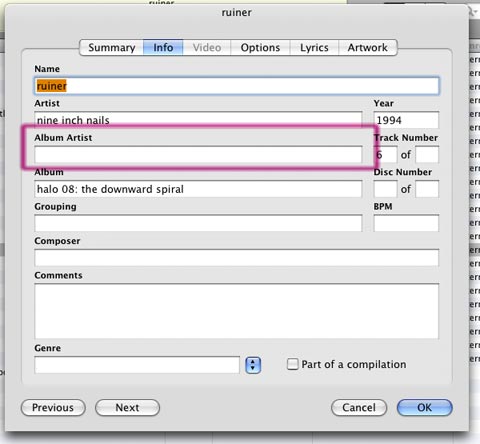
::
New Album Sorting Options
The album column in list view also sports new sorting options. Click on the Album header. It’ll switch between Album, Album by Artist (each artist’s album sorted alphabetically), and Album by Year (each artist’s album sorted chronologically). Click the triangle to reverse the sorting order.
::
Gapless and Crossfade
And it looks like you have to tell iTunes that your songs are gapless. If you’re using Crossfade playback, click “Part of a gapless album” to keep seamless songs together. Look under the song options. Thanks Brian!
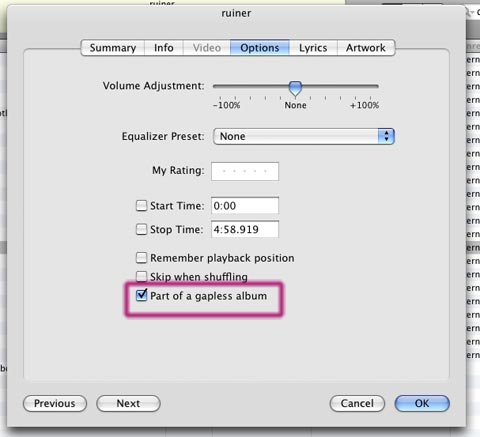
::
New batch operations in iTunes 7:
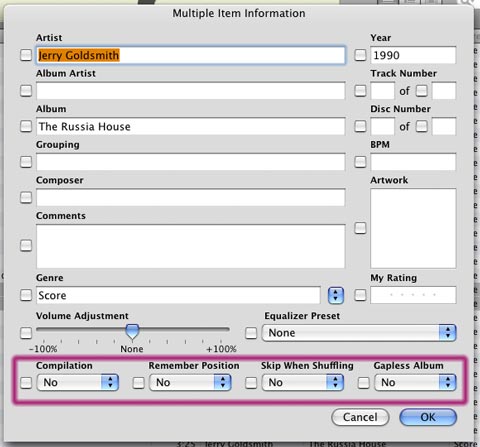
::
Multiple Libraries
Hold down option (or alt) when opening iTunes to choose from multiple libraries. You can also create a new library from scratch and save it in a new location. iTunes will use this library as its default until another is selection using this same method.
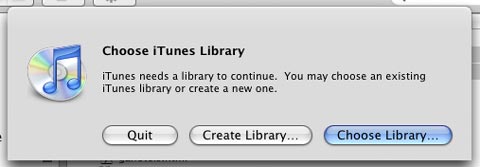
::
New Smart Playlist Selectors
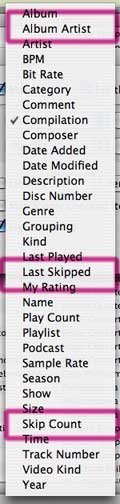
Then there’s some new smart playlist criteria, including the afore-mentioned album artist, as well as the brand new last skipped and skip count.
Syncing Problems
Also, iTunes now lists all the problems it has syncing files with an iPod.
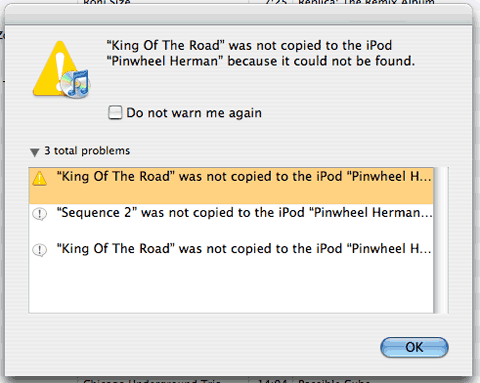
hi, how does the album artist tag work on the ipod? (if at all?)
G
tunequest Reply:
September 23rd, 2006 at 7:45 am
i’m still waiting to find that out myself. my new ipod hasn’t arrived yet. i’ll let you know when it does.
tunequest Reply:
September 29th, 2006 at 10:52 pm
The Album Artist tag does not appear to be supported by the iPod. I changed my tags on Basement Jaxx’s Kish Kash to reflect the various featured artists and the iPod continues to sort by the Artist tag alone.
According to the iTunes online documentation, the “Part of a gapless album” checkbox is only necessary if you are using Crossfade Playback. If you’re not, then gapless playback is automatic. I used to get gapless playback in iTunes (through v6) by turning on crossfade playback and setting the overlap to 0. When I upgraded to v7, the new version disabled crossfade playback.
The problem I have is that the iPod display doesn’t show the composer. A lot of my music (sacred choral) comes from CDs with a variety of composers. Sometimes a CD with e.g. a collection of Te Deums on. So all I can see on my screen is tha the “song” is Te Deum, the name of the CD and the name of the performers. Not very useful.
Does anyone have suggestions? Do I need to edit my whole collection in iTunes to enter the composer’s name where it expects performer? It’s very tedious typing in iTunes.
Best solution would be for the iPod software itself to allow you to specify which fields you want displayed on the “Now Playing” screen.
tunequest Reply:
October 6th, 2006 at 7:11 pm
I agree that it is a failing of the iPod not to display the composer (or at least allow you to toggle it in the Settings). The screen on the 5G iPod in particular has more than enough space to fit another line of information.
However, until Apple gets around to rectifying that, here’s my suggested work around. I, for one, advocate keeping the Composer in the Composer tag and the Performer in the Artist tag. You can easily browse by Composer in the menu even if the “Now Playing” screen doesn’t display the name.
Alternately, you can create some Smart Playlists with criteria “Composer is <>” and sync them to your Pod to make retrieving Composer information a little bit easier.
James C. Reply:
May 19th, 2011 at 12:42 am
Alternatively, you can add the composer’s name to the Name field, either as a prefix or as a suffix: “Berlioz: Te Deum” or “Te Deum / Hector Berlioz”. Recording the composer name first means that it is easily seen when the Name field is not scrolling, while recording it last still works when the name is scrolling, eg., when you are playing the track.
I think the album artist tag is great, but i very much hope that the tag will be respected in a new upcoming firmware version for the iPod. There is also a possibility to sort Albums in three ways: by Album, by Album by Artist or by Album by Year. This al can be achieved by pressing the column. The column name changes as you press it; “Album”/”Album by Artist” or “Album by Year”.
For compilations like remix albums it is nice, but what i still miss is a recordslabel tag. For example: “Hed Kandi – Late Night Alumni – Empty Streets – 01. Seemingly Sleepy”. This can be solved by this tag; ( – – – . – )
But that’s just me being obsessive 🙂
Adding the “Album Artist” is all fine and dandy but they still don’t respect it for the purpose of automatic filing. They still use the artist:album:song rather than use “album artist” in lieu of artist. Let’s call that one a bug!
Is there anyway to get all the tracks of “Just Because I’m a Woman” tribute to Dolly Parton (with songs performed by different artists) to display in the same album? I tried “album artist” idea, but all that did was take away the cover art!
tunequest Reply:
February 17th, 2007 at 3:02 pm
Hi Pam, thanks for stopping by.
In situations like that, with multiple artists on the same album, the Album field should be exactly the same for every song.
My problem is, if set up as Apple suggests (main artist in “Album Artist” and ‘artist + guest’ in “Artist”, the browse view of iTunes messes up . (You get “Marvin Gaye” and “Marvin Gaye feat. Tammi Terrell” for Marvin’s “Anthology” album).
If you switch things around (for the Marvin Gaye example, Album Artist=”Marvin Gaye feat. Tammi Terrell”” and Artist=”Marvin Gaye”) the browse view is OK but, of course, you mess up the Album Art / CoverFlow views.
My assumption is Apple has to ‘fix’ iTunes to now show “Album Artist” in the browse view mode, not “Artist” as it currently does.
Any thoughts / fixes to this other than incorrectly setting these albums to “compilations” which they, technically, are not?
tunequest Reply:
February 18th, 2007 at 4:49 pm
Brett, I’ve been doing one of two things since before the Album Artist field was added to iTunes. One is to put the “featuring” name in the Track title.
Example: Basement Jaxx – Kish Kash – 07 Plug It In (feat JC Chasez)
However, that can be a problem if you use sites like last.fm to your listening habits. It requires that everyone use the same tags to identify songs. One person might use “featuring JC Chasez” while another might use “feat JC Chasez.” But if you don’t, that’s not an issue.
The other option I tend to use is to put the featured artist in the iTunes Comment field. It’s easily accessible from inside iTunes if you need to see it. The downside is that you can’t see it on an iPod, since the iPod doesn’t show comments.
Brett Reply:
February 19th, 2007 at 12:14 pm
Thanks; I’ve been doing the same, re: track name. The Album Artist was a perfect solution to this.
Here’s hoping Apple ‘completes’ this new functionality. Unless I’m missing something seems pretty crazy to add Album Artist that works great with two views, but completely messes up the other view.
Take care.
Bobbi Reply:
August 29th, 2008 at 2:15 am
You can view comments from your iPod. All you have to do is press the center button a few times while listening to the song that you would like to view the comments of and you will see it. 🙂
tunequest Reply:
August 29th, 2008 at 8:53 am
Hi Bobbi. Thanks for the comment.
But that’s not strictly true. Granted, my direct experience extends only through the 5G model, but I’ve never seen or read about any model iPod that will display the Comments field.
The behavior you’re describing sounds like the Lyrics function, which was added to iTunes in version 5. You can add whatever text you want to the Lyrics field of a song and that’s what will show on the iPod after pressing Center a couple times.
While it isn’t technically the Comments field, it is a potentially nifty workaround. So thanks for the suggestion!
For me the “Album Artist” tag has come in very handy with classical music. I put the composer’s last name under “Artist”, and the orchestra/conductor/soloist under album artist. For Example:
Artist: Shostakovich
Album Artist: Bernstein / New York Philharmonic
Album: Symphony No. 5 in D-minor.
I know a lot of people are against putting the composer as the Artist, but when I listen to classical, I’m not thinking, ‘Hey, let’s listen to some New York Phil”. I think, “I want to listen to some Shostakovich.” Now if only they Apple would make this field accessible on the iPod.
PAM: I think your best bet for the Dolly Parton tribute is as follows:
1) Make sure All tracks have same Album Name
2) Put the the actual performer under Artist for each track
3) Make sure the “Part of a compilation” is indicated as “Yes”
4) Leave Album Artist blank.
This will group all of the tracks and album art together as one album. I think it will automatically list “Various Artist” if the album is viewed in the Cover Flow viewer.
dorph Reply:
March 26th, 2007 at 3:47 am
Jeff & Rob:
I agree with you that iTunes is terrible for organizing classical music. My solution has been this:
‘Name’ : movement name/tempo (eg ‘i. Allegro ma non troppo’)
‘Artist’ : name of performer (eg ‘Richter, Sviatoslav’ or ‘Szell & Cleveland Orchestra’) This way, I can still browse for all the pieces I have that are performed by Richter, or whoever.
‘Album’ : composer – title of piece (eg ‘Prokofiev – Piano Sonata No. 2 in D minor, Op. 14’) This enables me to identify the piece and its composer while I’m browsing for works performed by Mr. Richter. Why bother using the album title issued by the record label? 90% of the time, the pieces assembled together on one CD were recorded at different times & locations, anyway.
‘Composer’ : self-explanitory (eg ‘Prokofiev, Sergei’)
I still haven’t found any useful way to use the ‘Album Artist’ field. It seems pretty half-baked: Is it supposed to allow us to identify multiple performers? We can only sort/search by one field or the other – so a duet with ‘Artist’ as Yo-Yo Ma and ‘Album Artist’ as Emanuel Ax won’t ever be able to group the piece with others in which Emanuel Ax is listed as ‘Artist’…
Anyhow, does anyone have a better idea for organizing classical music that will actually work on the iPod?
tunequest Reply:
March 27th, 2007 at 1:05 am
Hey dorph, check out my article on classical music tagging for iPod. I specifically tackle the notion of separating works from albums.
Pam:
When you have an album with different artists, check the compilation tick-box. If you have an album of assorted songs by one artist it is not a compilation album
I am trying to set up an Apple account but the site seems to not want to work for me.
What I really need is the name of the Songs, Artist, Album etc
I loaded up an album and it has come up with the tracks but no names. My partner has the names but she didn’t set up the account so isn’t sure what to do?
Please can anyone help?
Also do you have to hve an account with Apple before this can be done.
It would seem that the option to open/creat anothe library is nnot in the windows version?
everyone that wants to sort by album artisit should make a request to http://www.apple.com/feedback/ipod.html
i have a problem viewing by artist on my ipod.
The albums have sync’d sucessfully with the ipod and can be seen by going into the album view; however when you go into the artist view the artist is not there. The name, artist and album fields all appear to be correctly filled in when you look in itunes. This is happening with about 5% to 10% of my music collection.
The only way I have found to overcome this is to upload another album by the artist, and then both albums can be seen via the artist view. but in many cases i only have one album by the artist! Can anyone help?
when i try to sync my ipod to my pc the error show required disc could not be found” if you find out how to fix it can u pleasehelp me solution send me to my email add