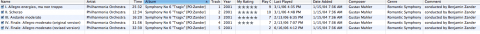When it comes to organizing for iTunes and iPod, classical music is an entirely different animal than the “pop” formula the program is primarily designed for. Why tie yourself to an inefficient and illogical "album" model when classical works were never meant to be treated that way? iTunes allows you to appreciate individual works as they were conceived and executed: as individual, stand-alone works.
::
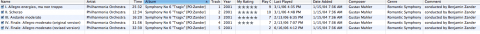
Example of my tagging structure (click to see full size).
I recently ran across Musicbrainz’s classical music tagging structure. Musicbrainz provides a database from which to retrieve the proper ID3 tags for artists, album, song title, etc. It’s like the CDDB (gracenote), but rather than using the CD song data, Musicbrainz-compatible programs generate an ‘audio footprint’ to compare against. This helps ensure that the tag result you are given is specifically matched to a particular song.
The system works pretty well and is useful when CDDB gives you a load of garbage. It is also useful for making sure your song tags are consistent with those of other people. Sites like Last.fm, which tracks your listening habits and connects you to similar fans and artists, are made possible only when everyone is submitting the same data.
That works great for pop/rock/jazz, where the music was created by and for one particular artist. The system becomes more difficult when dealing with classical music. I’m not the first person to discuss how to shoehorn the vastly different nature of classical tags into a scheme that is very much designed for popular music (as evidenced by many many discussion threads and, of course, the existence of the Musicbrainz guidelines itself). But, I take issue with the Musicbrainz solution because it is unfriendly to iPod users.
Classical music tags have to keep track of a more diverse set of data for music that has been created by and for many people. Whereas a Pearl Jam record contains songs written, performed and released by Pearl Jam, a recording of The Planets might contain music written by Holst, performed by the Montreal Symphony and conducted by Charles Dutoit. This recording, or portions of it, might be released on any number of albums or bundled with works of another composer (usually elgar). Indeed, the concept of an album was unknown to the vast majority to classical music composers. Each composition they created was intended to be a stand-alone work.
Classical music is an entirely different beast.
In addition to the standard artist, album and song name tags, iTunes’ composer, genre and comments tags are of equal importance to classical music tagging.
The Composer Tag
Let’s take a look at the Musicbrainz Classical Music Style Guide
-
Artist:
Album title:
Track titles:
Immediately, I see a problem for iPod users. Musicbrainz advocates that the composer be listed under the artist tag. That might work fine if you’re only a casual classical listener and you’ve only got one Beethoven CD mixed in with your Beck records. To that type of listener, the fact the music might be performed by the Berlin Philharmonic is secondary to the fact that it has Ode To Joy on it.
But for the devotee, who may have several recordings of the same piece by different orchestras or performers, that’s not going to cut it. Besides, after receiving complaints and requests, Apple deliberately added the composer tag to iTunes specifically to hold the composer info. Thus, it makes sense to put the composer in the composer field, leaving the artist field open for other, more appropriate, uses.
With the composer listed in the correct field, it’s a simple matter of browsing by composer on my iPod to find a particular composer’s work. Likewise, in iTunes, I can easily create a Smart Playlist with all of Mahler’s music by setting the conditions to:
Composer contains Mahler
Or if I want all my classical music on a single playlist:
Composer is not "blank"
It’s simple and it works. Unfortunately, Musicbrainz does not support the composer tag, so there’s no way to reconcile that aspect of the two schemes.
The Artist Tag
With the composer assigned, what goes in the Artist field? The two likely choices are the conductor and the performer (soloist or ensemble) of the work. I prefer to list the performer as the artist, with orchestras listed by their organizational names, omitting the conductor or featured soloists. the reason I prefer it this way is simplicity of display.
The iPod’s screen only displays so many lines of listings and only so many characters per line. If I were to customize each performing ensemble with the conductor and/or soloist (as in the Musicbrainz album model), not only would my artist tags be overly long, but I’d run the potential of my iPod displaying:
Berlin Philharmon...
Berlin Philharmon...
Berlin Philharmon...
Berlin Philharmon...
Berlin Philharmon...
Berlin Philharmon...
And I wouldn’t have a clue which listing refers to which specific combination of orchestra, conductor or soloist. Plus those multiple listings would just clutter up everything else in the artist list. I certainly don’t want to have to scroll past six different "Berlin Philharmon…"s and five different "Chicago Symphony…"s while browsing my iPod.
So, the Artist tag in my scheme becomes simply Berlin Philharmonic Orchestra.
Besides, when navigating my iPod, I rarely search for classical music by performer; if I want to hear Holmboe’s 9th, I’ll browse the composer listing first.
so, composer = composer.
artist = performer (simplified).
The Album Tag
What of the Album tag, then? It makes no sense to maintain the compact disc paradigm when dealing with the flexibility of the iTunes model and the nature of classical music. Just because Deutsche Grammophon decides to put both Tchaikovsky’s Nutcracker Suite and Symphony No 5 on the same disc doesn’t mean I should maintain that structure. As I mentioned above, classical works were created distinctly and separately. Thus, I keep my classical music separated by work title.
Thanks to the instant availability of any song in the iTunes/iPod equation, I don’t need to load the physical disc of Atlanta Symphony’s Rainbow Body in order to listen to Copland’s Appalachian Spring. I can just browse for
Music > Composer > Copland > Appalachian Spring [ASO:Spano]
Ta da! Instant music.
This method works quite well, but I’ve discovered that for this scheme to function properly, I have to use a specific syntax for album names/work titles.
Back when my classical collection was small enough that I only had a single recording of a piece, my album tag for Mahler’s 6th Symphony would look like this:
Symphony No 6 "Tragic"
If I browse
Composer > Mahler >
I’ll see a list of works
Symphony No 1...
Symphony No 3...
Symphony No 6...
I discovered a problem with this method when Mahler’s No 6 became one of my favorite orchestral pieces and I obtained a second recording of it. Using the same album tag for both the Philharmonia’s version and the Berlin Philharmonic’s version made iTunes/iPod confuse them for the same album. My solution was to add an abbreviation of the performer at the end of the title.
The Berlin Philharmonic’s entry looks like this:
Symphony No 6 "Tragic" [BPO]
While the Philharmonia’s is this
Symphony No 6 "Tragic" [PO]
Now I have separate entries for each performance. Hooray! Problem solved… Unless I have more than one recording of the same piece by the same ensemble but with a different conductor. Once again, this problem popped up with Mahler’s 6th. I have 2 recordings of it by the Chicago Symphony, one conducted by Abbado and another conducted by Solti. The solution, however, is quite simple: add the conductor after the ensemble name.
Symphony No 6 "Tragic" [PO: Zander]
Now each performance has a unique identifier that iTunes displays separately and is easy to navigate via iPod.
Drawbacks (3rd-generation iPods and earlier)
This system works, but it isn’t perfect. For one thing, the specific details at the end of work titles gets cut off on older iPod screens, resulting in:
Symphony No 6...
Symphony No 6...
Symphony No 6...
Symphony No 6...
In addition to a screen size that shows more characters of a selection, 4th-generation iPods (iPod photo) and later scroll long file names when they are highlighted, eliminating this problem. However, iPhones and iPod Touch do not scroll long names when viewing by Artist or Composer.
Categories, Styles and Genres
Ok, we’ve covered composer, work title, performer and conductor. What’s left? Categories. Organizing classical music is no easy task. There are numerous types of works of various eras and styles and opinions vary what counts as what. How ever you choose to organize you classical music is a matter of individual preference. I’m not too particular, choosing to keep things relatively simple. Generally, I take information from AllMusic’s classical music database to create the Genre tag using the era and format of the music.
Romantic Symphony
Modern Ballet
Contemporary Suite for Orchestra
I do this primarily to take advantage of iTunes’ smart playlists. If I feel like listening to some Romantic-era concertos, all I have to have to do is set up a playlist with these conditions:
Genre contains romantic
Genre contains concerto
Likewise, if I’m in a symphonic mood but not in a particularly romantic mood, I can set it as follows:
Genre contains symphony
Genre does not contain romantic
Track Titles, Comments and Year
Track titles are straightforward enough. Unlike the Musicbrainz model that would create yet another list of seemlingly identical track names, I simply put the movement number and title. I also put the movement number in the track number.
I use the comments field to include notes about the performance, including a featured soloist if necessary.
And lastly, I use the year tag for the year of the performance, not the year the piece was first published or composed. This helps me keep the context of the recording in mind when selecting and listening to a piece. I’ve found ArkivMusic’s catalog to be quite useful for tracking down dates.
::
That tagging structure again (click to see full size).
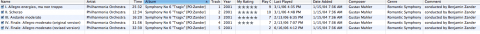
Well, there’s my take on it. If you made it this far, then I hope this was helpful. My goal here is to keep track of essential data, while leaving my library simple enough to find and navigate efficiently in an iTunes/iPod environment. I think I’ve succeeded in that regard. It certainly works for me. However, if you’d like some other perspectives, try these links:
playlistmag.com
oakroadsystems.com
kirkville