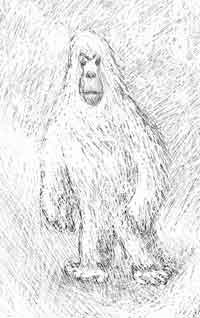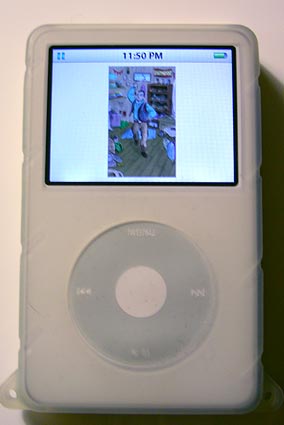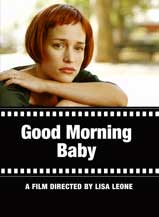Part of the Faster Podcasts Series
- Speeding up podcasts:
Listen to more, faster – Part 1 - Speeding up Podcasts part 2:
Using Audacity to speed up MP3s - Speeding Up Podcasts part 3: Make Yourself an Audiobook

The first in a multi-part series dealing with speeding up the play rate of podcasts so you can listen to them faster and fit more subscriptions into your schedule. Part One: The problem at hand and a simple computer-based solution.
UPDATE: Toward the end of this article, I point to some scripting techniques to automate the acceleration of podcasts with QuickTime. Well, Mac users, it’s your lucky day because I went ahead and complied an AppleScript that opens a selected podcast in QuickTime Player and allows you to set the playback rate. I’ve taken to calling it PodFast. Download it.
Dilemma
After about a year on hiatus, I recently got back into the swing of listening to podcasts. The podcastosphere has exploded in the past twelve months and beyond old favorites such as Sound of Young America and EscapePod, everyday seems to introduce me to new, awesome content. There’s Grammar Girl’s writing tips, and Darker Projects’ Section 31 adventures, the WordPress community podcast, foreign languages, and NPR as well as many more news, education and entertainment podcasts. Heck, even the U.S. Department of State has a podcast.
With all that good stuff, it’s easy to become a podcast junkie at the expense of your music, books, magazines, TV, movies, pets, friends, family and career.
With each compelling episode, you crave more and more, to the point where they start to seriously suck up your time. While some, like Grammar Girl’s, only run about 5 minutes, the average length of a podcast episode ranges from 20 to 40 minutes. Some podcasters are aware of the time burden that a podcast can create, but even those who try to produce short episodes tend to drastically underestimate the amount of time needed to convey all the info they wish.
Solution: Speed it up.
Most recorded media can be sped up by a few percentage points without any perceptible change. Depending on the particular characteristics of the sound, podcasts of spoken word can usually maintain their intelligibility at significantly higher increases. The iPod’s built-in accelerator increases playback in real-time by 20% without changing the pitch or interfering with the ability to understand what is being said (though it does falter when dealing with low, muffled voices).
That’s great if you happen have a later-generation iPod. But not everyone does, so I would suggest to all podcast producers that time compressing your episodes by 5-10% has its benefits. For podcasters there’s smaller files and less bandwidth used, and subscribers enjoy faster downloads and shorter listening times.
While some podcasters might adopt that practice, it is probably never going to become widespread. So lets us take an end-user centric approach. What solutions exist to speed up a podcast once it is downloaded?
Computer-bound playback

A lot of people listen to podcasts while sitting at their computer. The iTunes program itself, unfortunately, has only one speed: normal. When you press play, what you hear is what you get. You’re stuck with whatever the podcaster uploaded, whether it’s spoken with perfect tempo or with an agonizingly slow drawl. There’s just no option to adjust the speed on either a global level or for individual tracks.
QuickTime Player however, does allow you to easily change the playback rate in real-time. You can speed through filler material as effortlessly as you can slow down complicated sections (especially useful for foreign language podcasts). QT Player has the additional advantage of supporting video podcasts, so you can adjust the play rate of those as well. Currently, no portable player can do that.
To open a podcast file in QuickTime Player, select its entry in iTunes’ Podcast panel. On Mac OS X, select “Reveal in Finder” from the File menu (command R). On Windows, select “Show in Windows Explorer” from the file menu (control R). You can then drag the mp3 to QuickTime Player.
QuickTime is required by iTunes, so if you have it installed, then you already have QuickTime. To access playback options, select “Show A/V Controls” from the Window menu.
Scripting
You can streamline the process of getting the files into Quicktime by using some of these scripting techniques at MacOSXHints.com. They include ways to automatically set the playback speed when the file is sent to QuickTime and increase the file’s play count so that iTunes will continue to download fresh episodes. It’s mostly AppleScript for the Mac, but there is one JavaScript for Windows option.
If you use iTunes to manage your podcast subscriptions and downloads and do most of your listening while working at your computer, then QuickTime is pretty much the most simple, best way to speed up that process.
But what if you use an iPod or other mp3 player to make your podcasts portable? There are a couple methods for accelerating your listening on-the-go. Try this one.